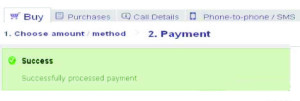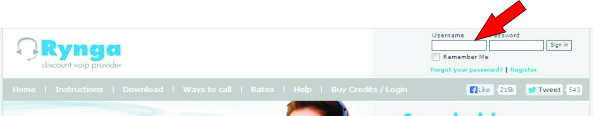
How to Top-up your MobileVoip account
How to Top-up with Voucher Code
First of what is MobileVOIP? with MobileVOIP you can make cheap voip calls from your mobile phone. Make calls to any country you desire at the cheapest rates. MobileVOIP is currently supported on iPhone, Android, Nokia Symbian, Windows Phone, Windows 8/RT and BlackBerry. Simply download the free MobileVOIP app from your APP market and register with one of the supported Voip brands. Saving on your cell phone calling plan was never this easy!
Now this is how to top-top mobilevoip with voucher code:
(1) Go to your VOIP Provider from your PC or Mobile: example www.rynga.com or www.nonoh.net or
www.telbo.com etc. Login with your username and password.
(2) Click on Buy / Buy Credit (For the first time it will ask you to fill in your titles, Name, Surname, address etc. just fill it and click Save/Next).

(3) Choose method of payment, look for Redeem Voucher click it and click Next.
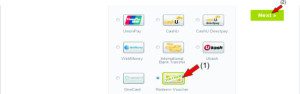
(4) Enter the 16 digital code inside the small envelop, Your voucher code number and click Next.

(5) Finish, you can now make your call.